| My
Weigh Flipscale Manual
PLEASE READ COMPLETE INSTRUCTIONS
BEFORE USE
Thank you for purchasing The Flipscale. With normal
care and proper treatment it will provide years
of reliable service. Please read all operating instructions
carefully. You can contact us at www.myweigh.com.
.KEEP THE FOLLOWING POINTS IN MIND:
* Avoid lengthy exposure to extreme heat or cold,
your scale works best when operated at normal room
temperature. Always allow the unit to acclimate
to a normal room temperature before use.
* Allow sufficient warm up time.
Usually 30 seconds before calibration to give the
internal components a chance to stabilize.
* The cleaner the environment the
better. Dust, dirt, moisture, vibration, air currents
and proximity to other electronic equipment can
all cause an adverse effect on the reliability and
accuracy of your scale.
* Handle with care. Gently apply
all items to be weighed onto tray top. Although
this scale is designed to be quite durable, try
to avoid rough treatment as this may permanently
damage the internal sensor.
* Avoid shaking, dropping or otherwise
shocking the scale. This is a precision instrument
and MUST BE HANDLED WITH EXTREME CARE.
* Only operate the scale on a stable,
vibration free surface.
* DELAY - scale has a built in delay
after pressing buttons for accuracy.
*Remove the batteries if you plan
to store the scale for longer then 10 days
** These electronic scale are precision
instruments. Avoid disturbing environmental conditions
such as currents, vibrations, strong electrical
and magnetic fields as well as a rapid change of
the ambient temperature.
OPERATION_____________________________________________
Battery Operation:
1) Two “CR 2032” size Lithium batteries
are required.
2) To install batteries:
a) Release the battery cover by sliding out-wards.
b) Place batteries into battery compartment aligned
correctly.
c) Replace battery cover.
Be Carefull not to push on the tray whil e replacing
batteries
3) The scale is now ready for battery operation.
CALIBRATION_____________________________________________
Important:
Always perform calibration procedure after first
turning the unit on and
allowing time for it to warm up and stabilize. 30
seconds should be
sufficient. For best results repeat this process
at regular intervals if the
scale is subject to weather or altitude changes.
Incorrect calibration can occur if you do not follow
the steps exactly. If your scale does not perform
accurately, please try replacing your batteries
before you calibrate. Brand new scales may require
multiple calibrations during the load cell break-in
time.
THE SCALE MUST BE ON A STABLE VIBRATION FREE SURFACE.
Calibration Procedure:
1) Turn scale on and allow unit to stabilize for
30 seconds. Press and hold the “CAL/MODE”
key for 6 seconds then release. The display will
show CAL then CAL 0, then LoAd 100g will appear
(Wait for “Load 100g” to appear before
proceeding)
2) Gently place the 100 gram weight on the scale
and wait.
3) The scale will flash 100g, then DONE, then 100g.
Gently remove the weight. Calibration is complete.
NOTE: if after calibration your scale does not read
accurately, this indicates
calibration error and the calibration process should
be repeated.
FEATURE_______________________________________________
* Power Up Segment Test
When first turning the unit on, all segments of
the display will appear as shown below. This display
will remain for approximately 3 seconds and then
reset to zero. The display may also change brightness
before 0.0 or 0.00 appears.
88888
Stable Reading Indication
This is a very precise scale - the display may seem
to wander or jump when weighing. This is due to
air currents or vibrations. Stable weighing is achieved
when the small o appears in the top left corner
of the display.
* Overload
When an applied load exceeds the capacity. “Err”
will appear on the display. Remove excessive load
immediately. The unit may return to normal operation.
Remember: You can permanently damage the scale by
overloading it!
* Negative Value
Any tarred value or a value left in memory will
be displayed as a negative number when all weight
is removed from the unit. Press tare to reset the
scale. * Tare
The tare feature is designed to allow the user to
reset the scale to zero for certain circumstances.
Tare can be used to eliminate the value of a pan
liner, scoop, beaker etc. Place the container on
the weighing tray, wait for a stable reading and
then press “TARE”. The unit returns
to zero and the weight value of the container is
permanently removed for the remainder of the procedure.
NOTE: When all weight is removed from the weighing
tray, the tared value of the container will be displayed
as a negative number. Press the “TARE”
again to return to zero or cycle the power on the
scale.
WARRANTY__________________________________________________
This scale is warranted to the original consumer
purchaser from all defects in materials or craftsmanship
for 5 years from the date of purchase. Any defect
created by misuse, abuse, overload or physical damage
(ie dropping the scale) is not covered. Also any
consequential or incidental damage is not covered.
We do not accept returns of used scales from our
resellers
You must return all scales directly to our repair
center.
My Weigh Warranty Dept
3402 E Thomas Road #33
Phoenix AZ 85018
Please make sure you include your original receipt
as proof of purchase. The scale must be completely
clean and devoid of food or lab matter. Unsanitary
or unclean scales and scales returned without their
original receipt / proof of purchase will be destroyed
without repair or notification. We need your receipt
/ proof of purchase to determine the correct start
date of your warranty and that you are the original
purchaser. Your receipt will be mailed back with
your replaced or repaired scale.
Please include a note describing the problem with
the scale and your return address.
KEY PAD FUNCTIONS
* CAL/MODE
Mode selection: Press and release the key once to
change weight unit.
Calibration: Depress this key for four seconds to
begin calibration as outlined under the Calibration
Procedure on the next page.
* ON/OFF
Press this key to turn unit on. Once the unit is
on, press and hold the same key to turn the scale
off
* TARE
Press tare to reset the scale to zero. Tare can
be used for eliminating from a sample (or a procedure)
the weight value of a container weight is permanently
removed for the remainder of the procedure.
NOTE: When all weight are removed from the weighing
tray, the tared value of a container will be displayed
as a negative number. Cycle the power on the scale
to reset the scale to zero.
* Auto off
An auto shut off feature is provided to conserve
battery power. The unit will automatically turn
off after approximately 2 minutes of inactivity.
* PROTECTIVE COVER
The scale has a unique built in protective cover.
The cover is designed to open to two positions.
Select the position that is best suited to your
weighing needs. The Flipscale is the only scale
in the world with this special patented cover /
upper LCD. Please be gentle when opening the cover
to avoid damage to the hinge.
The Flipscale is the most innovative
pocket scale ever created. Please remember that
this is a precision instrument. It is essential
that you never drop, shake or otherwise mishandle
this instrument. Electronic precision scales use
delicate sensors that can easily be damaged if the
scale is excessively shocked, dropped or overloaded.
If you treat your Flipscale well, it will serve
you well.
Please be good to your Flipscale!
My Weigh is the Best Weigh!
|
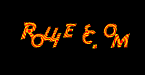
.gif)
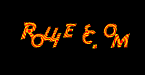
.gif)