SAFETY PRECAUTIONS
All safety messages are identified by the words
"WARNING" and "CAUTION". These
words mean the following:
?!WARNING Important information to alert you
to a situation that might cause serious injury
and damage to your property if instructions are
not followed.
?!CAUTION Important information that tells how
to prevent damage to the equipment.
When using the i500/i1200, the following safety
precautions should always be followed.
?! WARNING
Use only the correct AC adaptor with the scale.
Other adaptors may cause permanent electrical
damage.
?! CAUTION
Avoid placing the scale in direct sunlight, this
may cause discoloration or malfunction.
Replace all batteries at the same time –
Do not replace only a portion of the 6 batteries
as this may cause a malfunction.
If the scale is not to be used for a long period
of time, remove all batteries from the battery
compartment to avoid leakage which may cause damage
to this scale.
Avoid overloading the scale, as this may cause
permanent damage.
Keep the scale away from water – this scale
is not water resistant. Shock, injury and electrical
damage can occur if used in a wet location!
Matter charged with static electricity could
affect accuracy. Discharge all static electricity.
As example, one method is to use electrification
prevention spray, and spray it on both side of
weighing platform.
1
SPECIFICATIONS & WARRANTY
Model number i500 Capacity 500g Division .1g
Model number i1200 Capacity 1200g Division .1g
Platter / Tray 145×145mm
Net/gross weight 460/650g
Package Standard carton: 22.5×15.5×4.8(cm3)
24 Units in one box: 48×48×22(cm3)
Operating Temperature 0-40c (32-104f)
Power source 6×AA Size Batteries or AC/DC
Adapter 9V/100mA (optional)
Warranty:
This scale is warranted from all defects in materials
or craftsmanship for 2 years from date of purchase.
Any defect created by misuse, abuse, overload
or physical damage is not covered. We do not accept
returns of used scales from Stores. You must return
your scale directly to our repair center.
If your scale has a warranted problem, please
send it to:
My Weigh Warranty Dept
3402 E Thomas Rd #33
Phoenix AZ 85018
Canadian consumers can send their scale to:
My Weigh Canada
101-1520 Rand Ave
Vancouver BC V6P 3G2
Please make sure you include a copy of your original
receipt as proof of purchase. You must send a
copy of your ORIGINAL RECEIPT or the scale not
be repaired. The scale must be completely clean
and devoid of lab & food matter. Unsanitary
scales, unclean scales, or scales sent in without
their ORIGINAL receipt will be destroyed without
repair.
CALIBRATION
When to calibrate - calibration is RARELY required.
Calibration may be required when the scale is
first set up for use, or if the scale is moved
to a different altitude or gravitation. This is
necessary because the weight of a mass in one
location is not necessarily the same in another
location. Also, with time and use, mechanical
deviations can occur.
How to calibrate
**for the i500 you must have an accurate 500 gram
weight or a combination of weights that equals
500 grams in order to calibrate.
**for the i1200 you must have an accurate 1200
gram weight or a combination of weights that equals
1200 grams in order to calibrate**
1. Before entering calibration mode, press [ON/OFF]
to turn the power on and wait for 5 minutes to
allow the scale to warm up.
2. Enter calibration mode
Press [ON/OFF] to turn the power off. Press and
hold [ZERO] first, then Press [ON/OFF] while keeping
the [ZERO] button depressed, the display will
show the A/D value (a series of random numbers).
3. Calibration by the weight
Wait for the stable indicator to be displayed,
Press [SET] the display will show "00SAVE",
after 2 seconds, the display will return to the
A/D value.
4. Place the correct calibration weight on platform
(500g for the i500 and 1200g for the i1200). After
the stable indicator is displayed, press [SET],
the display will show "00SAVE" and calibration
is finished.
5. Press [ON/OFF], turn off the power, press [ON/OFF]
turn on the power again, place the weight(s) on
the platform to make sure that weighing is correct,
if not, repeat steps 2-5.
6. Return to weighing mode
Press [ON/OFF] to turn the power off. Press [ON/OFF]
again to turn on the power and return the scale
to weighing mode.
FEATURES
l Auto shut off. ? Auto calibration
l Auto zero tracking ? Auto backlight
l Low battery indication ? g/oz/ozt/dwt conversion
l Large LCD (6digits 15 mm high)
l Large square weighing tray
l Net weight/stability indication
l .1 gram division – professional accuracy
5
PARTS DESCRIPTION
LEFT SIDE
AC adaptor
Socket
TOP
Weighing platform
The arch face of platform is front.
Correct the direction of the pan.
Protectors
Remove these before use
Display
ON/OFF key
Turns the scale
Power on/off.
MODE key
Changes weighing units, g/oz/ozt/dwt.
ZERO key (for TARE)
Sets display to zero or
Subtracts weight of a container.
BOTTOM
Battery compartment
Battery compartment cover
Batteries
Use 6 AA batteries
DISPLAY
ZERO indicator
Indicates when the scale zero is correct. Weighing
unit
STABLE indicator
Indicates when the reading is stable.
Low battery indicator
2
PREPARATION
1.Installing batteries/Connecting the AC adaptor
Batteries
Battery Remove the battery compartment
compartment cover and insert six batteries(R6P/LR6
/AAsize) into the battery compartment,
use extreme care that the polarities
plus and minus are correct.
R6P/LR6/AA size
Dry batteries.
Battery compartment cover (batteries may not be
included)
AC adapter (optional)
Plug the AC adapter to the AC
AC adaptor adapter socket on the side.
socket The AC input requirement could
be 100,120,220,230 or 240Volts
(50/60Hz) depending on the area
where used, so please verify that
the adaptor is correct
2.Setting up the i500
?! CAUTION
Avoid placing the scale in direct sunlight, this
may cause discoloration or malfunction. Place
your i500/i1200 on a firm weighing table so that
the scale is level. (The scale will not perform
accurately when it is not level.) Make sure there
are absolutely NO air currents or vibrations.
They can cause inaccurate readings.
Place the scale on a firm surface that is flat
and level for accurate weighing.
WEIGHING
Before weighing
A 5 minute warm up time is required after turning
the power on so that the scale will function properly
and accurately.
Error messages
EEEE: Overload
: Low battery
Calibration may be required before weighing.
Calibration is rarely needed. Read "CALIBRATION"
first and if necessary, calibrate your scale for
accurate weighing.
Weighing procedures
1. Press [ON/OFF] to turn on the scale.
When the power is turned on, all display segments
appear for a few seconds and "0" will
appear on the display.
2. Select the weighing unit with [SET].
Press [SET] to select a weighing unit (g, oz,
ozt, dwt, etc..)
Once the unit has been selected, the selected
unit will be displayed next to the weight value.
3. Start weighing
If you do not use a container for weighing,
Verify the reading is "0". If not,
press [ZERO] to display "0".
Place objects on the weighing platform to weigh.
When the reading becomes stable, the stable indicator
is displayed.
If you use a container for weighing,
Place an empty container on the platform.
Wait for the stability indicator to be displayed
and press [ZERO].
Place the objects to be weighed in the container.
When the reading becomes stable, the stable indicator
is displayed.
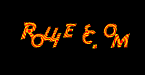
.gif)
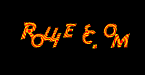
.gif)